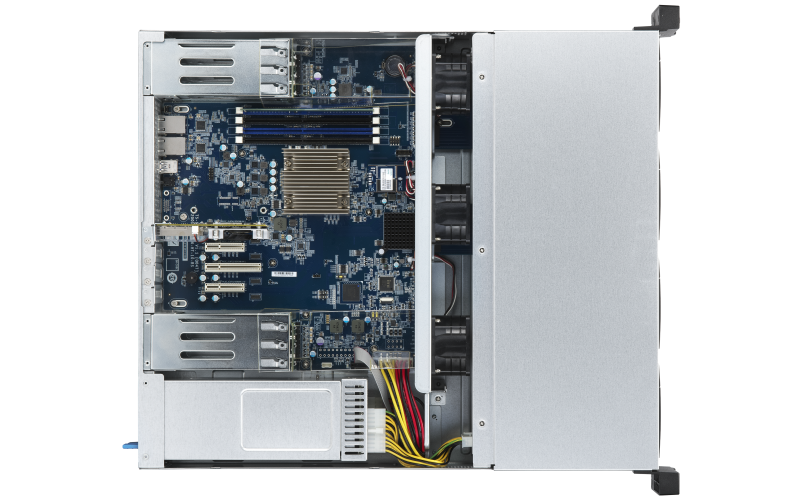TS-1886XU-RP
高性价比自动分层存储 NAS 解决方案,满足虚拟化与数据密集的大型商业应用
TS-1886XU-RP 为大型企业提供效能且高性价比的 NAS 解决方案,2U 机架式设计提供 12 个 3.5 英寸硬盘槽与 6 个 SSD 专用槽,搭载 Intel® Xeon® D 处理器与 DDR4 ECC (Error Correcting Code) 错误修正内存 (可高达 128 GB),展现效能兼顾系统稳定性。TS-1886XU-RP 预载一张双端口 10GbE SFP+ 网络扩充卡,不仅提供大带宽高速网络传输,更支持 RDMA/RoCE 卸除提升 NAS 应用效能,同时降低 CPU 负载。TS-1886XU-RP 具备健全的扩充性可容纳巨量数据,搭配丰富的企业级应用,如:SSD 外挂预留空间、完备的虚拟化应用、软件定义的虚实网络配置、QuDedup 来源端重复数据删除技术的效率备份、高延展性云存储网关服务,让处理每一项重要的商业任务皆游刃有余。

DDR4 ECC (Error Correcting Code) 错误修正内存可自动侦测并实时修正单一位错误,让 TS-1886XU-RP 展现服务器等级的稳定度。

支持 SSD 快取加速随机读写效能,亦可启用 Qtier 自动分层存储提升存储性价比。QNAP 软件定义的 SSD 外挂预留空间解决「写入掉速」问题,提升 SSD 效能表现与使用寿命。

双10GbE SFP+ 接口支持 RDMA 卸除传输,数据直接进入 TS-1886XU-RP 的内存缓冲区,传输效能更高。

PCIe 扩充多元应用,可安装 40GbE/ 25GbE/ 10GbE 网络卡、QM2 扩充卡、Fibre Channel 扩充卡,或图形显示适配器,增添应用效能。

支持 VMware®、Citrix®、Microsoft® Hyper-V® 与 Windows Server® 2019 虚拟化存储,并可运行多个独立的虚拟机与软件容器应用。

完善的资安管理机制,提供 NAS 的安全评估中心,并协助您随时掌握 NAS 状态。支持 SED 自我加密硬盘 (Self Encrypting Drive)。
型号选择
效能 Intel® Xeon® D 处理器,高性价比 NAS 解决方案
TS-1886XU-RP 搭载 Intel® Xeon® D-1600 系列处理器以及可高达 128 GB 的 DDR4 ECC (Error Correcting Code) 错误修正内存,具备双电源备援配置,提供服务器等级系统效能及稳定度,为严苛的大型企业 IT 环境提供效能、高可靠,并且预算合宜的解决方案。TS-1886XU-RP 可串接多台 QNAP 存储扩充设备或透过 VJBOD (Virtual JBOD) 网络虚拟存储扩充柜来连接远程 NAS 进行容量扩充,满足与日俱增的数据存储需求和弹性的预算配置。
自动修复 ECC 内存,维持系统高稳定性
TS-1886XU-RP 采用 ECC (Error Correcting Code) 内存,能主动侦测并修正单一位 (single-bit) 错误,确保系统稳定运作让服务不间断;双信道 DDR4 内存架构,配备 4 条 Long-DIMM 插槽,让内存容量可扩充至 128 GB。透过成对安装内存,即可获得更大的内存带宽,让 TS-1886XU-RP 的运作效能更上一层楼,满足高密集性之工作负载需求,尤其适合需要大量运算的应用,例如:虚拟化。
| TS-1886XU-RP-D1602-4G | 下载产品规格书 |
| TS-1886XU-RP-D1622-8G | 下载产品规格书 |
| 处理器 | Intel® Xeon® D-1622 四核心 2.60 GHz 处理器 (可高达 3.2 GHz) |
| 处理器架构 | 64 位 x86 |
| 系统内存 | 8 GB UDIMM DDR4 ECC (2 x 4 GB) |
| 内存支持上限 | 128 GB (4 x 32 GB) |
| 内存插槽 | 4 个 Long-DIMM DDR4 |
| 闪存 | 5 GB(双启动操作系统防护) |
| 硬盘插槽数 | 正面:12 个 3.5 英寸 SATA 6Gb/s、3Gb/s 背面:6 个 2.5 英寸 SATA 6Gb/s、3Gb/s |
| 支持硬盘类型 | 3.5 英寸插槽: 3.5 英寸 SATA 硬盘 2.5 英寸 SATA 硬盘 2.5 英寸 SATA 固态硬盘 2.5 英寸插槽: 2.5 英寸 SATA 固态硬盘 |
| 热插入支援 | 支持 |
| 固态硬盘快取加速支持 | 支持 |
| Gigabit 以太网络端口 (RJ45) | 4 |
| 10 Gigabit 以太网络端口 | 2 个 10GbE SFP+ SmartNIC 端口 预载一个 10GbE PCIe 网络扩充卡 |
| PCIe 扩展槽 | 4 插槽 1:PCIe Gen 3 x4 插槽 2:PCIe Gen 3 x8 或 x4 插槽 3:PCIe Gen 3 x4 插槽 4:PCIe Gen 3 x8 或 x4 *插槽 4 预载 10GbE 网络扩充卡。 **插槽 2 于插槽 1 未使用时提供 PCIe Gen3 (x8) 的带宽,若插槽 1 使用中则提供 PCIe Gen3 (x4) 的带宽。 ***插槽 4 于插槽 3 未使用时提供 PCIe Gen3 (x8) 的带宽,若插槽 3 使用中则提供 PCIe Gen3 (x4) 的带宽。 |
| USB 3.2 Gen 1 port | 2 |
| 机型 | 机架式 |
| LED 指示灯 | 硬盘、固态硬盘、状态、网络、存储空间扩充端口状态 |
| 按钮 | 电源、系统重置 |
| 尺寸 (高x宽x深) | 88.3 × 482 × 549.7 mm |
| 重量 (净重) | 12.73 kg |
| 重量 (毛重) | 18.69 kg |
| 工作温度 | 0 - 40 °C (32°F - 104°F) |
| 相对湿度 | 5~95% RH (不凝结),湿球:27˚C (80.6˚F) |
| 电源供应器 | 550W (x2),100-240V |
| 耗电量:运作模式,典型值 | 117.92 W |
| 风扇 | 系统风扇:3 个 (60mm),12VDC |
| 噪音值 | 56.9 db(A) |
| 系统警示 | 蜂鸣器 |
| 同时联机 (CIFS) 数目上限 | 1500 |
警告:使用不受支持的模块可能导致性能下降、引发错误或使操作系统无法启动。
* 噪音值测试环境:
参考标准: ISO 7779 ; 依 Bay 数装载最多数量硬盘 ; 以 Bystander Position 测量 ; 取机器运行中前方一米处平均数据
设计及规格若有变更,恕不另行通知。
<td width="35%" style="margin: 0px; padding: 50px 0px; border-width: 0px; border-style: initial; border-color: initial; font-style: inherit; font-variant: inherit; font-weight:
| Operating System | QTS (嵌入式 Linux) |
| Supported Client Operating Systems | Apple Mac OS 10.7 or later Linux and UNIX Microsoft Windows 7, 8, and 10 Microsoft Windows Server 2003, 2008 R2, 2012, 2012 R2 and 2016, 2019 |
| Supported Browsers | Apple Safari 7 or later Google Chrome Microsoft Internet Explorer 10 or later Mozilla Firefox |
| Supported Languages | Chinese (traditional and simplified), Czech, Danish, Dutch, English, Finnish, French, German, Greek, Hungarian, Italian, Japanese, Korean, Norwegian, Polish, Portuguese (Brazil), Romanian, Russian, Spanish, Swedish, Thai, and Turkish |
| Supported File Systems | Internal hard drive (EXT4) External hard drive (EXT3, EXT4, NTFS, FAT32, HFS+, and exFAT) Note: To use exFat you must purchase an exFAT driver license from License Center. |
| Network & Virtual Switch | TCP/IP: Dual stack (IPv4 and IPv6) Jumbo frame Port trunking(Link aggregation)
|
| Web Server | HTTP/HTTPS Connections (TLS 1.0/1.1/1.2) Supports WebDAV Connection Supports Virtual Host (Max: 32) Importable SSL Certificate |
| Security | Network access protection with auto-blocking (SSH, Telnet, HTTP(S), FTP, CIFS/SMB, and AFP) Host access control for shared folders (CIFS/SMB) AES 256-bit folder-based and volume-based encryptions which are validated by FIPS 140-2 CAVP (Cryptographic Algorithm Validation Program) 256-bit external drive encryption (AES) Show more... |
| Storage Management | Supported RAID types: RAID 0, 1, 5, 6, 10, 50, 60, JBOD, Single RAID Hot Spare and Global Hot Spare RAID Rebuild Speed Customization Online RAID capacity expansion |
| iSCSI (IP SAN) | iSCSI targets with multiple LUNs per target LUN mapping (LUN can be moved between iSCSI and FC if supported) LUN masking Online LUN capacity expansion Show more... |
| VJBOD Cloud | VJBOD Cloud now supports cloud Volume/LUNs. VJBOD Cloud now supports one-to-one pairing between cloud volumes/LUNs and local stored spaces. VJBOD Cloud now supports Amazon S3 Azure, BackBlaze, HuaWei Cloud, Alibaba Cloud, HKT, Google Cloud, OpenStack, RackSpace, Wasabi cloud, IBM cloud object storage service. VJBOD Cloud now supports local stored mode, which means that data can be stored on the NAS and the data can be backed up to the cloud. Show more... |
| Notification Center | Added support for sending notifications via SMS center (SMSC) or providers, including Nexmo, Twilio, and Clickatell. Added Outlook as an SMTP service option. Added support for sending notifications via instant messaging applications, including Skype and Facebook Messenger. Added support for Overview and History in Notification Center. Show more... |
| Power Management | Wake-on-LAN (WoL) Standby mode for internal drives Scheduled power on and off Automatic power on after power recovery Show more... |
| Access Rights Management | Multiple user creation User data importing and exporting User quota management Local user access control (AFP, CIFS/SMB, FTP, and WebDAV) Show more... |
| Domain Authentication | Microsoft Active Directory (AD) and domain controller support LDAP server and client Domain user login (AFP, CIFS/SMB, FTP, and File Station) |
| myQNAPcloud | Free host name registration (DDNS) Optional myQNAPcloud SSL certificates (DDNS) Auto router configuration using UPnP Web-based file manager with HTTPS 2048-bit encryption Show more... |
| Qsync | File syncing across multiple devices with SSL secure connection Selective synchronization for specific folders or subfolders Team folders as file center for better collaboration File sharing using email links Show more... |
| Resource Monitor | Monitoring of NAS system resources such as CPU, memory and network Monitoring of NAS storage resources such as volumes, RAID, and disk activity Monitoring of NAS application resource use Creation of extra swap space when SSDs are installed |
| Helpdesk | Reporting of issues to the QNAP support team, with automatic collection of system information Remote connection between QNAP support engineers and NAS for issue resolution (with user permission) |
| Web Desktop Administration |
|
| File Server |
|
| FTP Server |
|
| File Station |
|
| Qfiling |
|
| HBS (Hybrid Backup Sync) |
|
| Multimedia Console |
|
| QuMagie |
Note: QuMagie Core is necessary for AI recognition. Supported on NAS models with 4GB RAM. |
| Photo Station |
|
| Music Station |
|
| Video Station |
|
| Virtualization Station |
|
| Container Station |

TS-1886XU-RP

以太网络线缆 x 2

电源线 x 2

十字螺丝 x 48 (适合 3.5 吋硬盘)

十字螺丝 x 64 (适合 2.5 吋硬盘)

快速安装手册 (QIG)